Exploring Custom Character Animation with Spine2D and AI Art
- Aaron Perez

- Jan 2, 2025
- 1 min read
Updated: Feb 5, 2025
The combination of AI-generated art and Spine2D is transforming character animation by streamlining the process and improving quality for game developers, content creators, and animators.
AI tools like MidJourney create initial artwork, which is then cleaned up in software such as Photoshop. The art is segmented into movable parts (e.g., torso, limbs) and prepared for animation by filling gaps to ensure smooth motion.
The prepared art is imported into Spine2D, which uses bone-based rigging and mesh manipulation to create precise, dynamic animations.

Features like interpolation and lightweight file exports make animations smooth and efficient, even on low-resource platforms. This makes Spine2D ideal for mobile games, and video content.
Spine2D also allows for interactive animations and real-time adjustments, such as changing expressions or outfits. Its versatility ensures animations are adaptable for various projects while maintaining professional quality.
While emerging AI animation tools like GoEnhance show potential, Spine2D remains the go-to for polished, stable results. Integrating AI art with Spine2D offers creators flexibility and efficiency, allowing for engaging animations tailored to different uses, from gaming to storytelling.
For creators seeking efficient, high-quality animations, experimenting with AI art and Spine2D opens up exciting possibilities to bring projects to life.


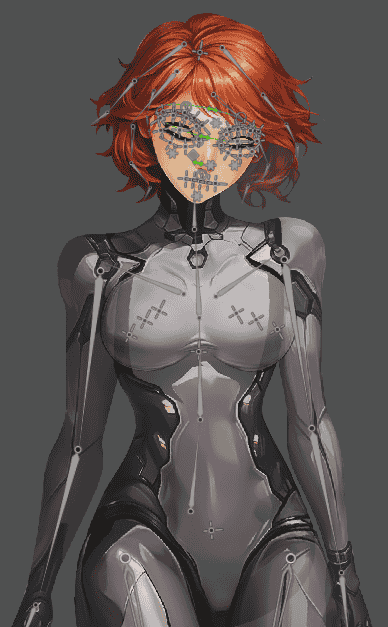
Comments